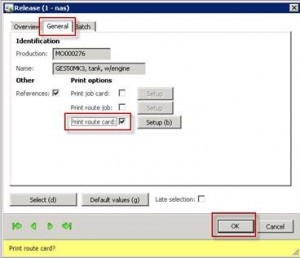In the Production model is a report to print the Route card, when selected from the Reports area there is no problem but when selected from the Production order it fails. It fails because the report controller is not looking for the Production order origin.
To replicate the bug select a production order and on the ribbon bar in the Process area select Release. This opens another dialog with 3 print options Print job card, Print route job and Print route card. Select the Route card option and click OK.
In the ProdRouteCardController class the setRange method is a missing block of code in the case statement.
Add the following
//Start Microsoft bug in AX 2012 R3 and below. Code to be removed when hotfix provided
case tablenum(ProdParmRelease):
prodParmRelease = this.parmArgs().record();
prodId = prodParmRelease.ProdId;
break;
//End