oData is a term we have come to use a lot with D365FO but it has made me look backwards at AX 2012 recently to help a customer with PowerBI. There are many posts about consuming oData in AX 2012 but not 1 that I could find about the user permissions required to access the oData url.
The oData references are stored in a table called DocuDataSource and if you do not have high level permissions such as the Sys admin role or IT manager role then you are unable to consume these oData feeds in PowerBI or Excel.
So we need to add the right privilege to a role to open user access to the oData url, you can choose which Role to update I have choosen System user.
Navigate to the Role you want to update and select add, you now need to find the Maintain document handling privilege.
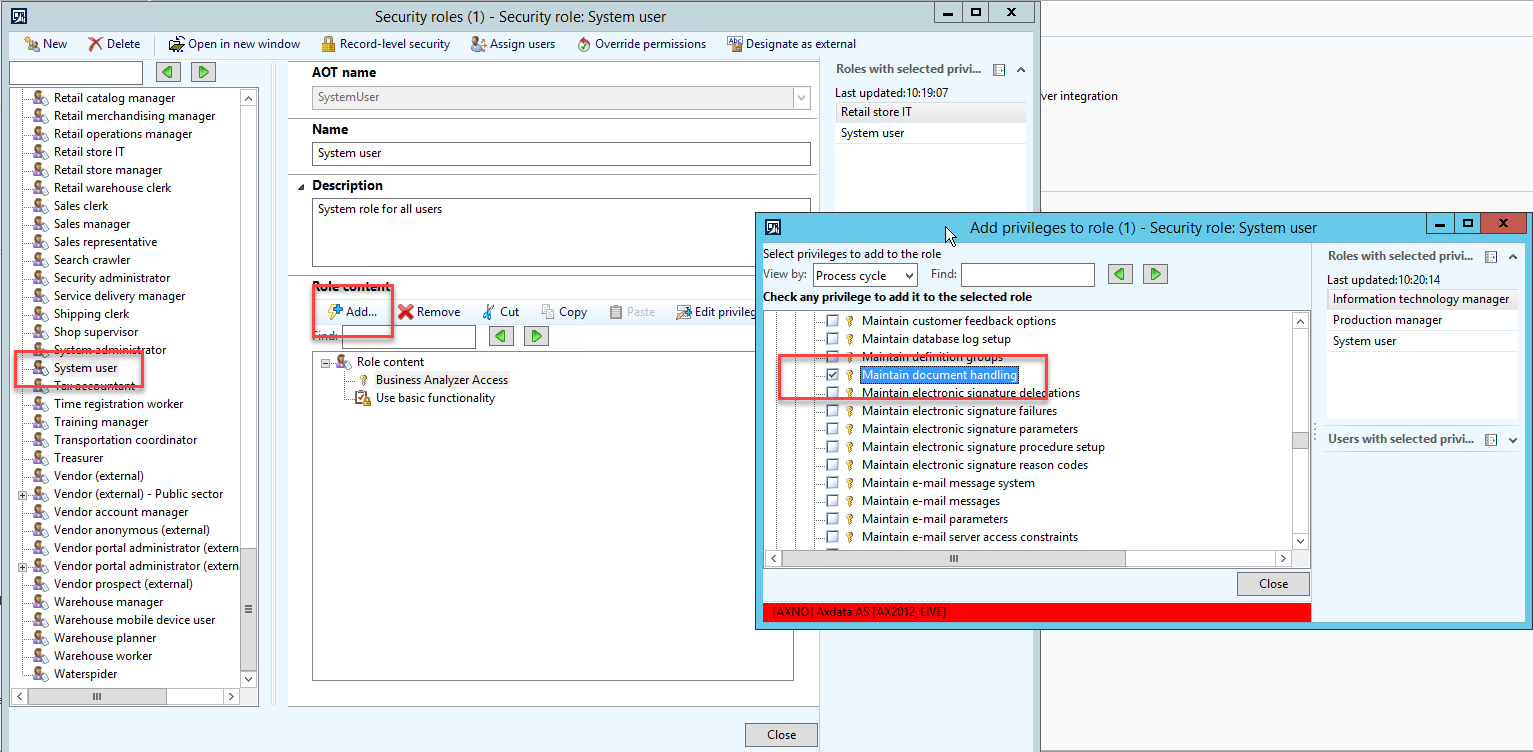
Use the process cycles path
- Information technology cycle
- Select Maintain system settings
- Then from here select Maintain document handling.
This will allow the users access to the oData table only, individual table access still applies.