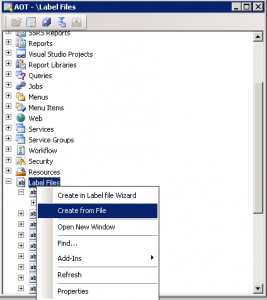Labels not showing on your AX documents? Or my label works in the AX form but not in the report.
When working with multiple AOS’s it is important that your team maintain a good structure with new labels across multiple languages. If someone forgets just 1 label this can have a knock on effect and the person correcting it will not be too happy.
Firstly always try to use the system labels!
In AX 2012 exporting and importing the ald files is still the easier method to maintain consistency across all AOS’s. You could also select to export ‘only labels’ in the xpo but this could still lead to inconsistencies. Also via your model but for a small customizations or a new report then moving ald’s is easy and quick. Making it easy means better adoption.
Export:
1. In the AOT find the labels node > then the modified label file and the modified language.
2. Select ‘Export to Label file’ which will create your ald file “axTSTen-au.ald”
Import:
1. In the AOT right click the Label Files node and select ‘Create from File’
2. Browse to the label file, you will be asked to overwrite.
Easy! But this is a BI post so what about those static SRS documents, Sales invoice, Sales confirmation etc. These are pre-rendered with translated labels.
You have successfully updated a label in AX 2012 but the change was not actioned in the SRS report. Restarting the AX client, AOS restart, made no difference and the report was definitely using this label, the translation was working perfectly on an AX form, so what is going on?
Basically the report holds onto the old label and restarting the AOS, report servers or client, clearing caches will not make any difference, the only way to get the correct label to be displayed is to redeploy the report, but this will not always work unless you follow the correct procedure!!
The following procedure should be followed after a label change whether you are updating an existing label OR adding a new translation language.
- Make the change in the label editor as normal or import the language as above.
- Close the AX client, this is because the new label is not ‘released’ until the client is closed.
- Restart the AOS
- Restart the client in development mode.
Find the SSRS report and deploy it. Job done.